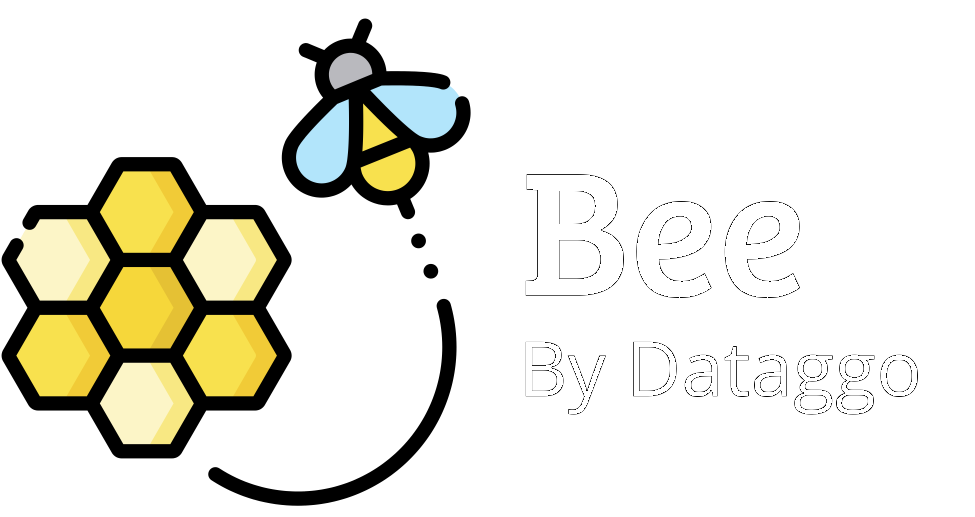Event management
🧾 Introduction
The event-driven generation and translation feature automates the update of enriched and translated content whenever a source value changes. It relies on a real-time event triggering system.
🎯 Objective
Ensure that product content (descriptions, attributes, marketing texts, translations) remains perfectly synchronized with source data, without manual intervention. This prevents discrepancies or errors between raw data and enriched/translated versions.
✅ Key Advantages
- Automatic synchronization: each modification instantly triggers the regeneration and retranslation of the relevant fields.
- Increased responsiveness: content is updated within seconds after a source change.
- Fewer manual actions: reduces the risk of human error or oversight in the update process.
- Multilingual consistency: translations always reflect the latest version of the original data.
- Significant time savings for product data and content management teams.
📌 Example Use Case
A brand updates the name of a product in its source language (for example, "Montre connectée SportX" becomes "Montre connectée SportX Pro").
➡️ This update automatically triggers:
- The regeneration of the associated marketing description.
- The translation of the new content into all active languages (e.g., EN, DE, ES...).
Within seconds, all connected channels receive the updated versions — with no human intervention required.
⚙️ Configuration
To enable event-driven generation and translation, you need to perform a two-step setup: first in Akeneo, then in BeeApp.
Step 1: Activate the Akeneo feature
You need to grant the app permission to connect to the Akeneo Event Platform — this action only needs to be done once.
To do so:
- Go to Akeneo > Connect > Connected Apps > "ChatGPT Bee App by Dataggo"
- Click the "Settings" button
- Open the "Permissions" tab
- Check the box:
"By ticking this box, you agree that this connection may transmit events from the PIM via the Event Platform, regardless of any existing PIM permission system."
- Click Save

Step 2: Activate the feature in BeeApp
For each configuration where you want event-driven automation, go to the configuration details in BeeApp and open the "Automation" tab.

There, you’ll find two key options:
- ✅ Trigger enrichment on creation and update
Enables the execution of the configuration automatically whenever a new product matching the selection is created or updated. - 🔁 Update only on source value change
Triggers the enrichment only when one of the defined source attributes has been modified.
These options ensure that generation or translation happens exactly when needed — reducing unnecessary executions while keeping your product content fresh and consistent.