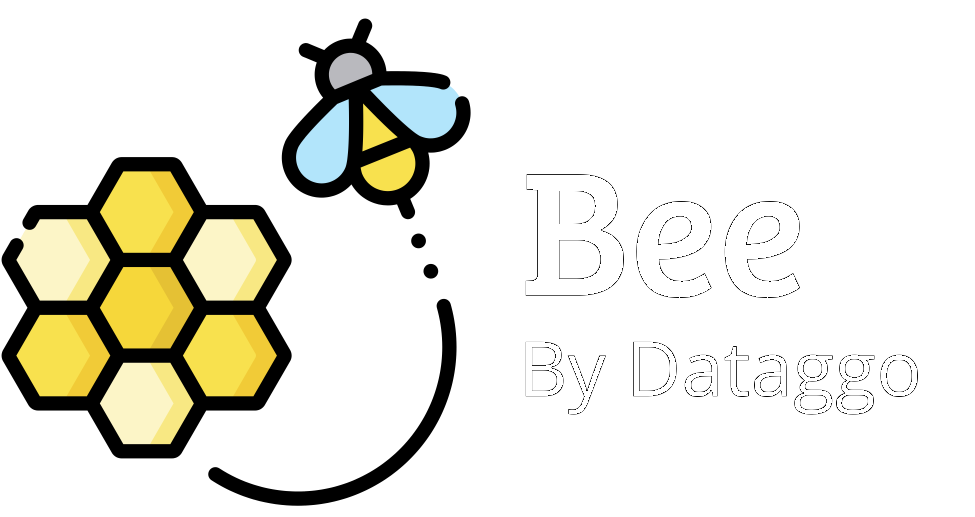Homepage

🎯 Objective
This screen centralizes all available actions within BeeApp and offers quick access to every enrichment or translation module. It also provides a real-time dashboard to monitor usage (volume of generations, associated costs, usage quotas).
🔐 Module visibility and activation depend on the type of subscription:
- BeeXcel: access to Excel / CSV file enrichment.
- BeeApp x Akeneo: access to Akeneo-connected modules (product and reference entity).
- BeeApp x MaPs: access to object generation linked to MapS System.
Each user only sees the modules included in their plan.
🧰 Available features
| Feature | Description | Integration | Required Subscription |
|---|---|---|---|
| ✅ Enrich Excel file | Enrich a .xlsx or .csv file using AI, without a PIM system. | None | BeeXcel |
| 🟨 Generate product values | Automatically generate product values (title, description, bullet points, etc.) using custom prompts. | Akeneo PIM | BeeApp x Akeneo |
| 🟩 Translate product values | Translate product content at scale into multiple languages. | Akeneo PIM | BeeApp x Akeneo |
| 🟪 Generate reference entity values | Generate values for reference entities (e.g. color, material) via prompt-based AI. | Akeneo PIM | BeeApp x Akeneo |
| 🟦 Translate reference entity text values | Translate labels for reference entities into target languages. | Akeneo PIM | BeeApp x Akeneo |
| 🟥 Generate object values | Generate structured values for complex business objects (e.g. configurators, bundles). | MapS System | BeeApp x MaPs |
💡 Each module can be used independently depending on your needs: file enrichment, multilingual translation, catalog file preparation, and more.
📊 Usage dashboard
The interactive dashboard provides a clear view of your overall activity by combining two key data points:
- The total number of generations or translations performed
- The estimated cost of AI processing (generation and translation)
A daily graph displays:
- The number of updated entities
- The estimated cost of AI usage
🔎 You can filter the results using:
- Patterns (prompt templates used)
- Labels (tags for use case)
📈 Quota and usage indicators
Two key indicators help you monitor usage in real time:
- Monthly consumption
➜ Displays estimated usage compared to your monthly quota (e.g.,$28 used out of $150).
A visual progress bar shows the percentage consumed. - Daily updates
➜ Displays the number of entities updated today versus your daily limit (e.g.,127 / 5,000).
A tracker bar lets you anticipate your consumption levels.
⚙️ A “Update limit” button is available if you need to request a quota adjustment.
More information here to configure this feature
🔀 Sidebar navigation
The left-hand navigation bar gives you access to the main sections of the application:
- Home: current screen
- Patterns : prompt template library
- Tracker : processing history with detailed logs and download
- Settings : user preferences and advanced options
- Learn : documentation, tutorials, and support access