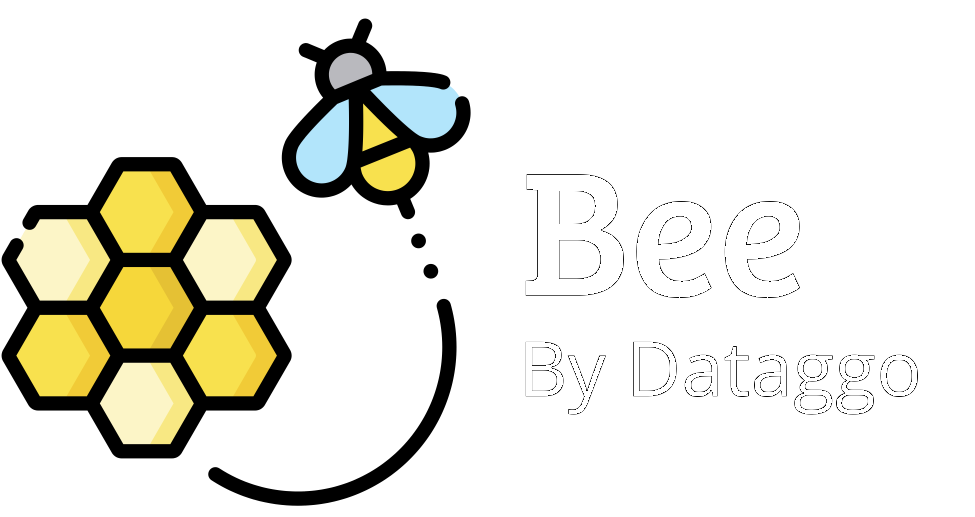General
Pattern list
View and manage all saved generation and translation patterns.

🎯 Objective
This screen displays the list of saved patterns, which are reusable configurations used to automate file enrichment, translation, or transformation tasks.
🧰 Available features
Each row in the table provides key information about a pattern:
- Name of the configuration,
- Use case (e.g. Excel enrichment, Akeneo generation, etc.),
- Associated labels (keywords),
- Execution priority (if set),
- Creation date.
Each row is clickable, opening a detailed view of the configuration.
🔍 Filters
A filter section on the left lets users narrow down the displayed results:
- Use case: filters patterns by functional use case.
🧩 Available values in this filter depend on the type of subscription activated (BeeXcel, BeeApp x Akeneo, BeeApp x Maps, etc.).
- Name: free-text search field that filters patterns based on their label.
- Labels: filters patterns by associated keywords, useful to group or identify patterns by project, client, or business context.
This interface makes it easy to browse, organize, and retrieve the most relevant configurations for your product data workflows.
📊 Additional features
- All columns are sortable for easier navigation.
- A pagination bar enables browsing through the full execution history.