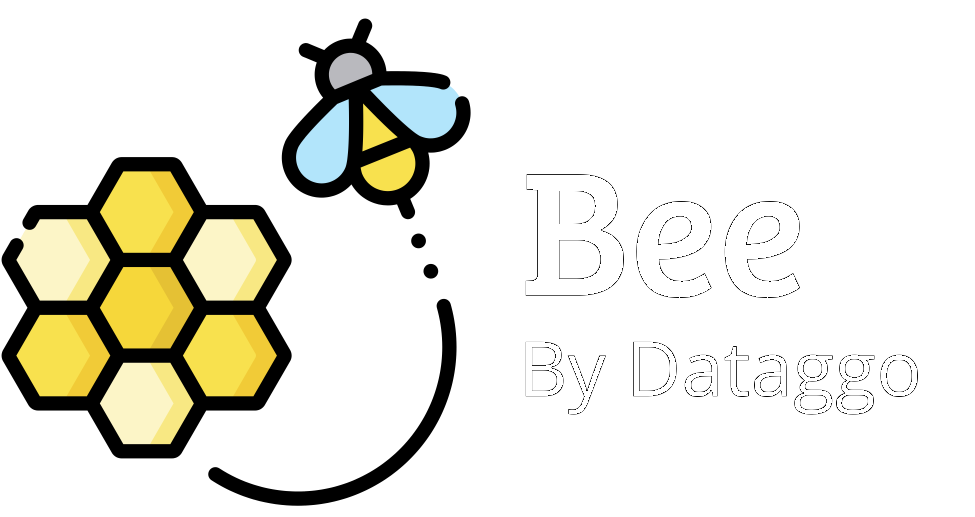Step 4.1 Generation configuration
🎯 Objective
Let users configure detailed, contextualized prompt executions to enrich product data with precision and automation.
✅ Key Benefits
- 🧭 Contextual enrichment settings:
- If the attribute is scoped (e.g., per channel) or localized (e.g., per language), users can select the appropriate scope and locale for precise enrichment.
- 🧠 Multi-source input combination:
- Combine multiple input types to improve the prompt’s quality:
- 📝 Product attributes (e.g., name, brand, material)
- 📄 PDF documents
- 🖼️ Product images
- 🗂️ Category metadata
- ➕ The more diverse and rich the sources, the more relevant and refined the output will be.
- Combine multiple input types to improve the prompt’s quality:
- 🧩 Product model compatibility:
- When working with product models, users can include variant-level attributes in the prompt input — offering more granularity and contextual depth.
- ✍️ Prompt flexibility:
- Write a custom prompt
- Or select an existing one from the prompt library
- 🧪 Use Promptor , an integrated assistant, to refine and optimize the quality, structure, or tone of your prompt directly within the interface.
- 💾 Reusable logic and automation:
- Prompts can be saved and reused
- Automatically applied to products filtered in Step 3 whenever they meet the conditions
💡 Example use case
A category manager needs to generate a channel-specific SEO short description in both French and English for luxury shoes.
They select the scoped and localized attribute seo_short_description, choose the “ecommerce” channel, and activate both fr_FR and en_US locales.
They combine input sources like product name, heel height (variant attribute), category, and PDF care guide.
With the help of Promptor, they refine the tone of their prompt to match the brand’s editorial style.
The setup ensures that any matching product will automatically be enriched with SEO-ready text in the correct context.
⚙️ Configuration

Step 1: Select the attribute to enrich
- Enter the code of the target attribute (e.g.
short_description,marketing_text, etc.). - If the attribute is scoped (channel) or localized (locale), BeeApp will prompt you to select the relevant scope and locale.
- If the attribute is a picklist (simple or multi-select), BeeApp can automatically send all option values configured in Akeneo to the prompt.
2️⃣ Define input sources (attributes)
- Select one or more attributes as input data. You can freely combine multiple sources to enrich the prompt context.
- Supported input types include:
- 📝 Textual attributes
- 🗂️ Category
- 🖼️ Images from:
- An asset collection
- A standard image attribute
- Input must be defined using the attribute code.
- 💡 Pro tip: Want to enrich a master-level attribute using values from a variant?
- Click the first icon to the right of the variant-level attribute, then select "Use sub level data" — this is a BeeApp-exclusive feature.
Step 3: Define the prompt
- 📝 You can:
- Write a custom prompt
- Use the Promptor add-on to optimize your prompt
- Or pick a prompt from the prompt library
Step 3. Product selection
Define which products will be impacted by the configuration, either dynamically through filters or manually via product IDs.
Step 4.2 Translation configuration
Configure how product content will be translated by selecting attributes, target locales (as defined in Akeneo), translation rules, and enhancement tools like glossaries or lexicons.