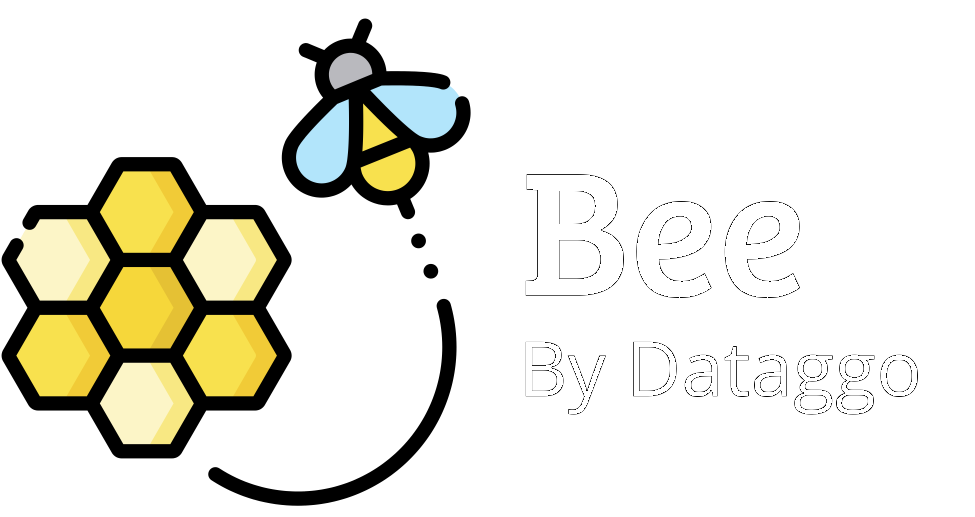Beexcel
Getting started with BeeXcel
Get started with BeeXcel by requesting your account, meeting basic technical requirements, and receiving 100 free credits to explore its core features.
🖥️ Technical Requirements
- 📁 A structured
.xlsxor.csvfile with headers. - 🌐 Internet access (SaaS solution).
- 🚫 No software installation required.
📝 Registration Process
Account creation on BeeXcel is not self-service. It must be requested manually:
- Send your request to: contact@dataggo.com
- Your account will be created within 24 to 48 hours.
- Once created, you can log in to the platform at:
🔗 https://bee.dataggo.com/
🔐 First Login

On your first login:
- Click on "Forgot password" on the login page.
- Enter the email address you used in your registration request.
- You will receive a password reset link by email.
- Set a personal password and access the platform.
✅ Note: No password is provided by default. You must go through the “Forgot password” process to activate your account.
🎁 Free Credits
As a welcome gift, you will receive 100 free credits upon your first login.
- 1 credit = 1 generation or 1 translation of a single attribute
This allows you to test the core features of BeeXcel (generation & translation) without any commitment.