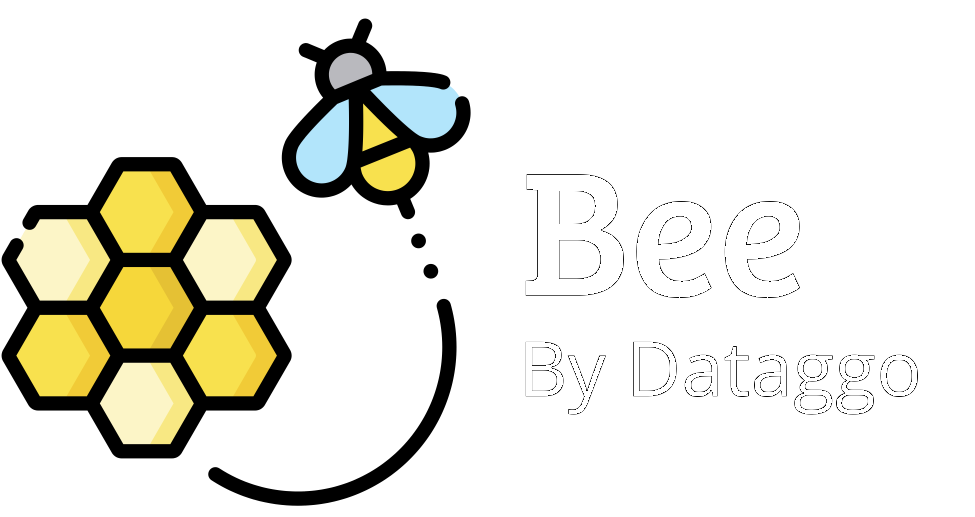Usage monitoring
🧾 Introduction
The enrichment statistics tracking feature provides a detailed, day-by-day view of how each configuration is used within BeeApp. It displays the number of executions performed and the volume of tokens consumed, based on the configurations selected by users.
🎯 Objective
To enable teams (data managers, content writers, PIM managers, etc.) to measure the actual usage of their prompts across different configurations and evaluate performance and cost optimization related to AI model usage.
✅ Key advantages
- Day-by-day consolidated view of enrichment executions.
- Accurate tracking of token costs per execution.
- Compare configurations to identify the most resource-intensive ones.
- Facilitates budget monitoring through transparent consumption data.
- Helps optimize prompts by highlighting the most expensive configurations.
📌 Example use case
A product data manager sets up several enrichment prompts in BeeApp (one for titles, another for short descriptions, and one for translations). At the end of the week, they check the “Enrichment Statistics” section. They notice that the description prompt consumes three times more tokens than the others. They decide to test a shorter, more concise prompt to reduce costs while maintaining quality.
⚙️ Configuration
Consumption and execution can be tracked directly from the BeeApp home page (Home).