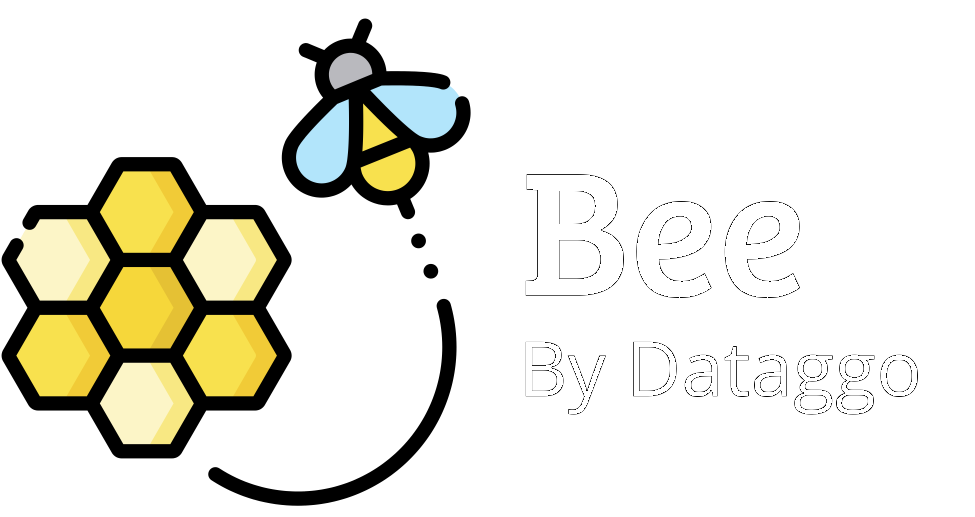Content moderation
🧾 Introduction
The Content Moderation feature automatically activates a boolean attribute on all Akeneo products impacted by the execution of a configuration. This boolean serves as an indicator that the generated content is pending review — without blocking its publication.
🎯 Objective
Ensure editorial quality of product content without slowing down its availability across distribution channels.
✅ Key advantages
- Operational fluidity: content can be published immediately, even if it still needs (or may need) to be reviewed in Akeneo.
- Simplified follow-up: products requiring moderation can be easily filtered in Akeneo.
- Non-blocking process: publishing workflows remain uninterrupted.
- Automation: the boolean is applied automatically with each enrichment configuration execution.
📌 Example use case
The product team sets up automatic generation of descriptions for a new collection. To ensure content quality, the “To moderate” boolean is automatically activated on every enriched product sheet. Content editors can later filter these products in Akeneo for review — while the collection goes live on Day One.
⚙️ Configuration

To enable post-enrichment moderation, follow these steps:
- Go to the details of the desired pattern.
- Navigate to the "Extra" tab.
- Enable the option "Identify newly enriched products in Akeneo".
- Select a boolean attribute that has been previously created and added to the relevant Akeneo families.
Once enabled, this boolean will be automatically set to true for every product updated by the pattern. It can then be used to filter products in Akeneo for manual review.
💡 Tip: Name the boolean clearly (e.g.,
needs_review) to simplify moderation workflows.
Glossary management
Glossary management allows you to enforce specific translations per language to ensure consistency and quality across multilingual content.
Promptor
Promptor is an intelligent assistant that guides you in creating or optimizing prompts to obtain more accurate and relevant AI responses.