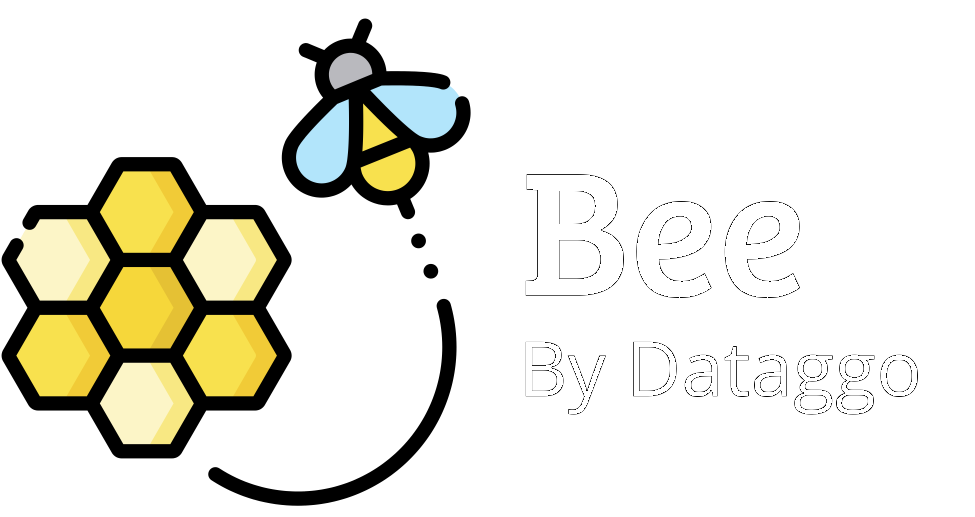Xmaps Configuration
Step 2. LLM engine selection
Select the most suitable LLM engine (OpenAI, Claude, Gemini, Mistral) to drive how your prompts are executed.
🎯 Objective
Enable users to select the most suitable LLM engine for executing prompts, based on performance, version, or pricing preferences.

✅ Key benefits
- 🧠 Access to multiple leading LLMs, always up to date with the latest versions.
- 🧩 Prompt behavior tailored to the chosen model’s capabilities.
- 💸 Transparent cost visibility, with input and output pricing available for each model.
- ⚙️ Flexibility and control over the engine used per project or task.
💡 How to choose the right LLM?
Here are some key recommendations based on common use cases:
| Use Case | Recommended LLM | Reason |
|---|---|---|
| 📝 Content generation | Claude (Anthropic) | Known for nuanced, coherent, and structured writing. Great editorial tone. |
| 🔍 Information extraction | OpenAI GPT-4o | Excellent for parsing structured or semi-structured data (PDFs, tables...). |
| 🌍 Translation (no glossary needed) | Google Gemini | Produces natural multilingual output with solid cost-performance balance. |
| 💬 Short summaries or classification tasks | Mistral | Fast and lightweight, ideal for cost-efficient bulk processing. |
💡 Example use case
A content manager wants to generate SEO-friendly product descriptions. They select Claude 3 Sonnet for its strong writing capabilities and favorable cost-performance ratio. Before finalizing, they review the input/output token prices to ensure it fits their budget, then proceed with the prompt execution.